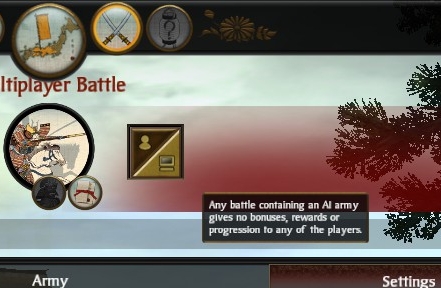With its quick PvP skirmishes and its co-op campaign, Shogun 2 is my go-to game when I want to play multiplayer – but sometimes I want to play a co-op skirmish, with human and computer players. Until a couple of days ago, I thought this was impossible (not to mention a very odd omission), but it turns out the game does support comp stomps. This is how to set them up.
First, look at the top row of the screen:
See the silhouettes representing slots for human players? Delete a human player slot.
The screen should now look like this:
Then click the computer icon in the bottom-right hand corner of the box. The screen should now look like this:
Tadaa! You have now added an AI player – in this case, the Chosokabe. Click that AI player’s banner, and you can change its clan. Have fun stomping those comps!
Discover more from Matchsticks for my Eyes
Subscribe to get the latest posts sent to your email.